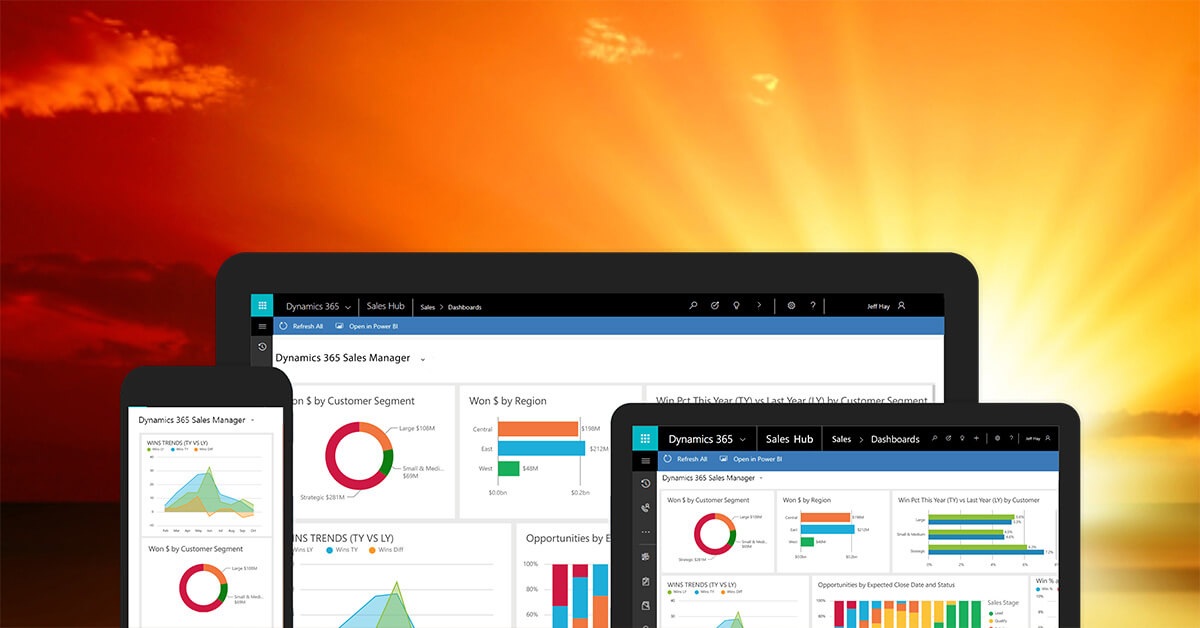
Built from the flexible and proven architecture of Dynamics NAV, Dynamics 365 Business Central is the latest and greatest cloud ERP solution to take the business world by storm.
Leading the way in analytics, collaboration, and enhanced productivity, Business Central leverages Dynamics NAV’s financial management capabilities with Microsoft’s best technology and businesses, including its CRM software, Office 365 subscription software, and Azure cloud service.
To properly assess the product, you need to understand where it fits in the Microsoft Dynamics family and why many existing Dynamics users have decided to make a move.
Who Should Use Business Central?
Business Central is a business management solution designed for the small and midsized businesses (SMB) market. It’s a great fit for small companies that have outgrown their basic accounting software, and it’s also a great fit for midmarket companies with specific industry requirements.
The big question is, how? How does one solution scale to fit such a vast array of businesses?
The reason why Business Central works for so many businesses of all complexity and size is that it provides all the tools you need to run your business in one easily accessible cloud platform. That means you get everything you need in one solution, for one convenient subscription fee. You don’t have to invest in infrastructure or shell out for multiple software systems. With Business Central, you get tried and true ERP and CRM business applications, coupled with advanced analytics, Microsoft’s intelligent technologies, and the familiar Office 365 productivity toolset. And if you want to customize, you have a network of hundreds of add-on extensions available in AppSource.
To expand on this a bit further, Business Central is designed as a series of plug-and-play business applications, where you essentially build what you need. Every business application and extension is integrated by a Common Data Model, which keeps all your data connected and people working together. For a small business, Business Central gives them the basic accounting, sales, and inventory functionality that they need, with the option to add more as they grow. It’s also integrated with Office 365, which is a huge plus! For a more complex business that requires multi-company consolidation, Business Central provides the flexibility they need to streamline processes, access data from anywhere, and incorporate analytics into decision making.
5 Signs to Upgrade to Business Central
Many companies are familiar with the traditional on-premise ERP system, where you have spent years investing in infrastructure, customizations, training, testing, and upgrades all to make your system fit your needs. That’s why it takes a strong motivator even to consider moving to a new business management solution, like Business Central. Here are some of the major signs that your current business management solution is impacting your overall productivity and bottom line:
- Slow performance issues
- Cost of system maintenance
- Growing infrastructure costs
- The gap in analytics and inability to make decisions based on facts
- Data access issues and the struggle with remote connectivity
When you start to experience these problems, they present a huge risk. These risks include rising costs, decreased employee productivity, increased downtime, data loss, security, inaccurate decision making, and the list goes on. At this point, you are dealing with more problems than benefits with your current system – and to us, that sounds like a good time to fix the situation.
To have a solution that now completely bypasses some of those obstacles, including lower overhead and automatic upgrades, is a huge relief to most. Many on-premise Dynamics ERP customers are behind on version upgrades because of the time, resources, and money it takes to get to the latest version. Unless they invest in a full re-implementation or costly upgrade, they have to find workarounds for performance issues, and never get to access any new features, like Microsoft’s Power Platform – which comes out-of-the-box in Business Central!
Upgrade to Business Central with Tigunia
For some customers, the decision to upgrade to Business Central is easy. Dynamics NAV customers, for example, already know that they will have to upgrade to Business Central in the future and have started to migrate to the Dynamics 365 cloud. This is all made a little easier with the discounts Microsoft has offered to existing customers and the migration tools available. For other Dynamics customers, like GP, the process will likely be a little more complicated.
To get more information on what your upgrade plan would look like, get in touch with our team! With over 10 years in the business and a complete focus on Microsoft Dynamics NAV and CRM, we can help you evaluate your current system and assess if Business Central is the right fit.