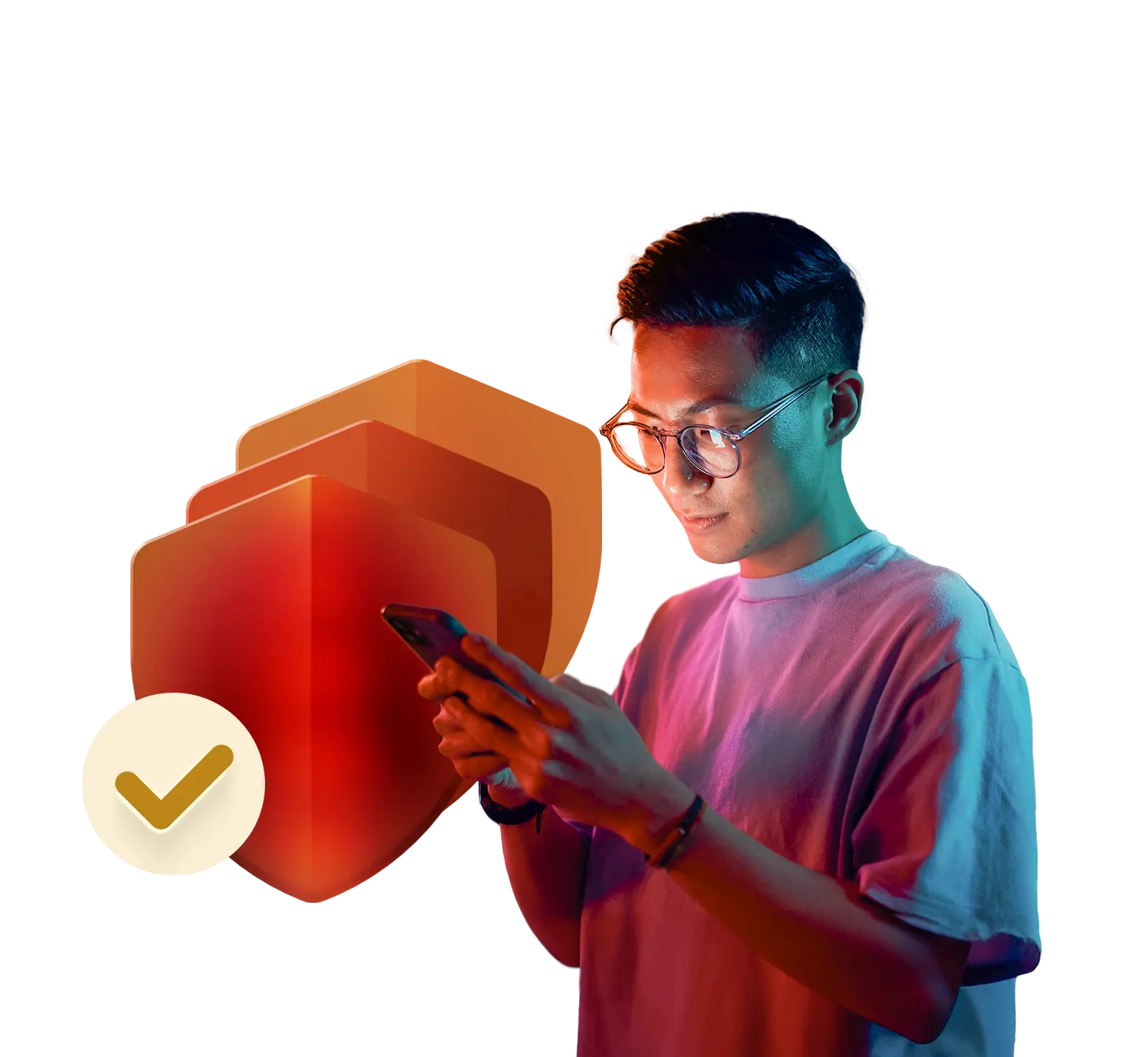
Secure Your Business with Trusted Local IT Security Services
Plan for vulnerabilities, defend against threats, and protect your business with Tigunia’s flexible IT security and monitoring services.
Protect Your Network, Systems, and Data
With cyberattacks and infrastructure threats becoming increasingly common, IT security should be a priority – not an afterthought. Strengthen your day-to-day defenses while keeping your business and data protected at all times with Tigunia by your side. As your local IT security partner, we specialize in providing tailored IT security services and managed IT solutions to fit your unique needs and budget.
Vulnerability Mitigation and Management
Swiftly identify weaknesses and respond promptly to reduce the risk of exploitation.
24/7 Monitoring and Incident Response
Simplify your investigation processes and reduce incident response times with continuous IT security monitoring.
Threat Detection and Prevention
Identify potential threats with proactive measures, and reduce issues before they escalate.

The Missing Piece in Your Security Stack
Stay one step ahead of your attackers with Tigunia’s advanced IT security platform.
Download BrochureProactive IT Security Services For Any Sized Business
Leveraging powerful detection, response, and remediation capabilities, Tigunia’s multi-layered security platform enables faster attack response and threat elimination – all while ensuring uninterrupted operations. Our dedicated and experienced IT security team offers an extensive selection of IT monitoring and maintenance services to keep your business systems and valuable data protected at all times.
Multifactor Authentication
A username and password are no longer enough to keep bad actors from gaining access to sensitive information. By requiring another form of authentication anytime someone in your organization signs in through a new device, you can have peace of mind that anyone gaining access to internal information has been verified — with little to no effort on your part.
Verify identity using a range of options that are accessible to any user:
- Something you know (ex. password or memorized PIN)
- Something you have (ex. smartphone or secure USB key)
- Something you are (ex. fingerprint or facial recognition)
Endpoint Security
As part of our layered IT security stack offering, Tigunia’s provides customizable endpoint security solutions to proactively search for and terminate any hidden threats that sneak past conventional security tools.
To better protect your data and your infrastructure, our right-size endpoint security services include an underlying defense of managed detection and response combined with a unique blend of automation and human interaction. While automation is vital in cybersecurity, Tigunia’s skilled team of IT security experts continue to search for gaps and educate users on security and protection measures to fortify your business.
Remote Monitoring and Management (RMM)
Remote Monitoring and Management (RMM) services from Tigunia allows your organization to improve IT security automation, streamline policy management, and reduce downtime. By combining agent technology with proactive computer and network health monitoring, RMM allows for the streamlining of endpoint policy control and automated, consistent patching. With 24/7 monitoring and unbeatable automation capabilities, Tigunia’s RMM solutions stand above the rest, with features like:
- Asset Discovery: automatically detect and manage all connected devices across your managed network
- Endpoint Management: instant access to user devices to resolve issues immediately and limit downtime
- Network Independence: fully support a remote workforce
- Managed Detection Response: proactive patching and vulnerability response
- Patch Management: enables easy configuration to devices maintained and optimized
- Remote Monitoring: monitor, discover, and revolve all IT issues at a moment’s notice
- IT Automation: program routine workloads to reduce costs and reduce service times
Network Operations Center (NOC) and Network Security
A typical Network Operations Center (NOC) oversees complex networking and computing environments, ensuring the highest performance and around the clock availability of the information technology it monitors. Tigunia’s NOC solution provides monitoring, management, and improvement to IT infrastructures that would otherwise be too expensive for smaller organizations.
In addition to these typical services, Tigunia’s NOC features a security-first focus, strengthening your security posture and giving you more than other NOC services. Tigunia’s NOC can also integrate with your Security Operations Center (SOC) services, remediating SOC incidents along with NOC incidents.
Where other NOC services provide passive glances and updates, Tigunia monitors for hundreds of system and service concerns. You get customized monitoring for often overlooked requirements, such as your organization’s network, SSL certificates, and more. Tigunia’s NOC services are also compatible with many networks, whether hosted on-premises or with Azure, AWS, or third-party providers.
Tigunia’s network security services bring together maintenance, optimization, and security all in one place. Our customized solutions include:
- Patching
- Incident Triage
- Monitoring and Alerts
- Backup Verification
Identity Access Management
Identity Access Management is comprised of the systems and processes that allow IT administrators to assign a single digital identity to each entity, authenticate them when they log in, authorize them to access specified resources, and monitor and manage those identities throughout their lifecycle.
The scope of Identity Access Management extends beyond employees within your organization, and applies any time you may need to provide secure access for contractors and business partners, remote and mobile users, or customers. In other cases, identities may be assigned to IoT devices, robots, APIs, and SaaS applications.
- Protect access to resources and data using strong authentication and risk-base adaptive access policies
- Provide an easy, fast sign-in experience to keep your users productive and reduce password management
- Control access to apps and data for all users and admins efficiently with automated identity governance
Trust Your Security to Your Local IT Partner
We’re firm believers that IT security isn’t something you should push to the back burner. It should be at the very heart of your business strategy! Here at Tigunia, we’re ready to roll up our sleeves and work with you to lessen any security risks, ensuring your precious business systems and invaluable data are protected around the clock.

Talk to a Business Technology Advisor Today
