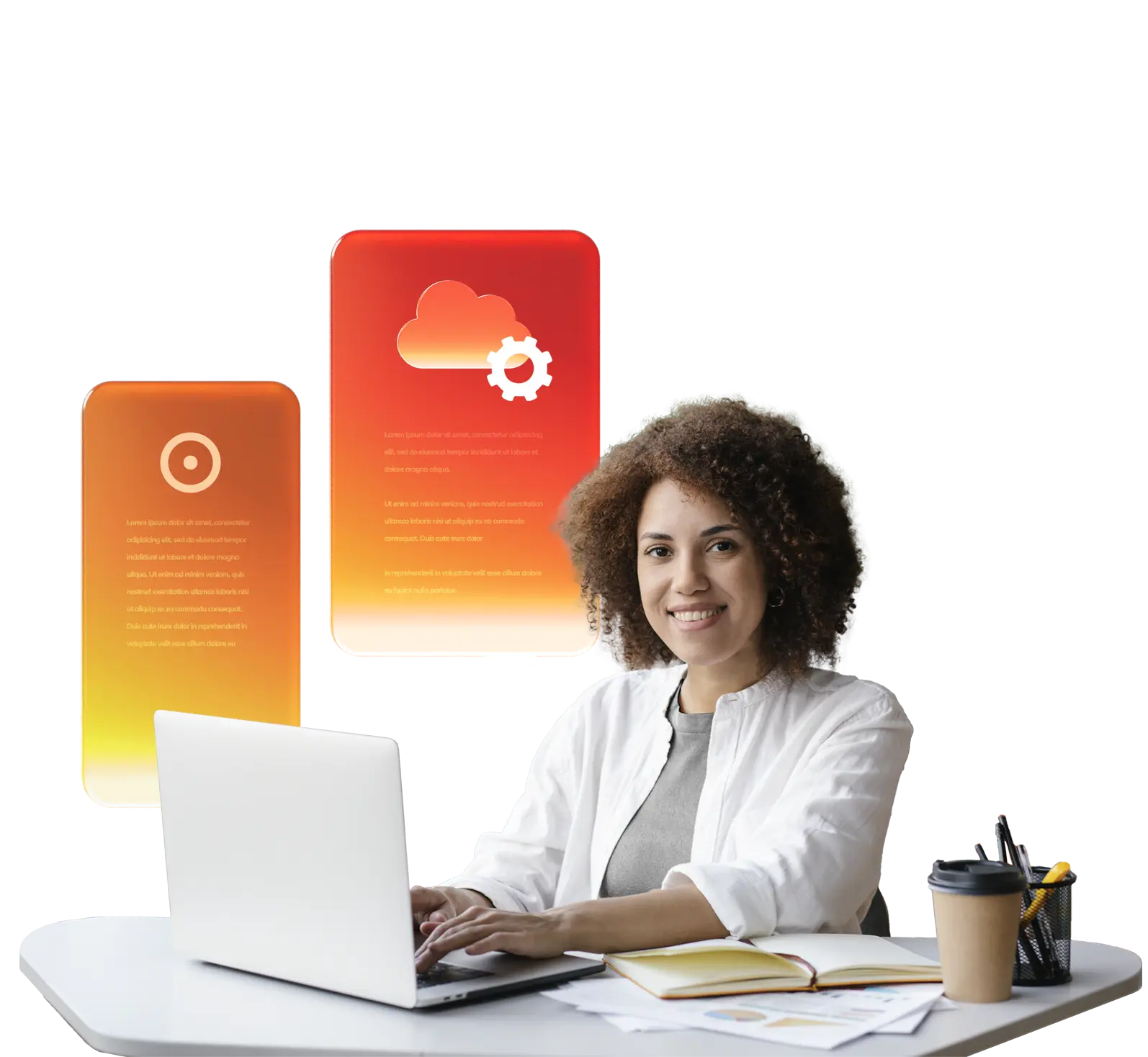
Tailored IT Consulting Services for Every Size Business
Get reliable technology advice from a team of experienced technical resources and strategic business minds.

Protect, Maintain, and Optimize Your IT Environment
Put your business goals into action with open, honest IT consulting services from a local team of business technology experts and IT consultants. To help you get the most value out of your data, applications, and infrastructure, Tigunia provides reliable and cost-effective advice and guidance on right-size IT solutions, including IT security, data recovery, cloud hosting, and more.
Personalized IT Consulting Services for Your Current and Future Needs
Eliminate the technical burden of IT management and improve the stability of your business systems with Tigunia’s personalized IT consulting services. With a depth and breadth of IT services and knowledge across the entire business technology stack, Tigunia works with growing businesses to educate and inform, allowing each client to dictate how much or how little of Tigunia’s expertise they require in every engagement.
Get Expert Advice
Take advantage of Tigunia’s dedicated IT resources and right-size tools to solve your infrastructure problems and maximize your technology investment.
Reduce IT Costs
Take advantage of Tigunia’s dedicated IT resources and right-size tools to solve your infrastructure problems and maximize your technology investment.
Leverage New Technology
Improve how your company connects, communicates, and operates with our extensive IT solutions and strong technical leadership.
Keep Your Business Moving Forward with Tigunia
While your customers, employees, and stakeholders rely on your business performance, your business systems are relying on the stability of your IT infrastructure. That’s why hundreds of businesses have trusted the management of their most valuable data, applications, and systems to the expert hands at Tigunia. With our help, we can help you plan, prepare, protect, enhance, and leverage technology to increase business performance.
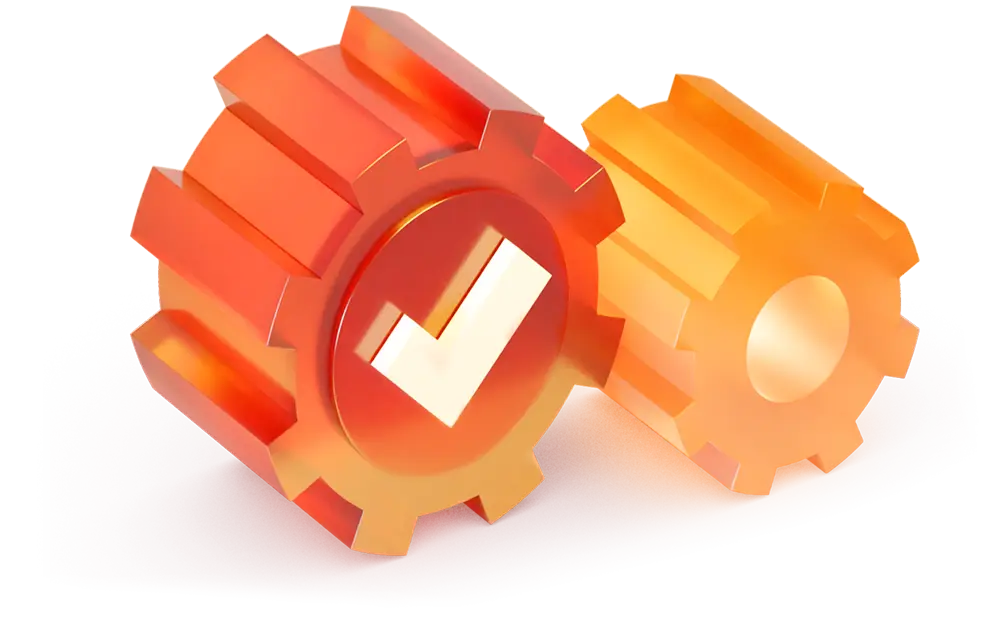
Talk to a Business Technology Advisor Today