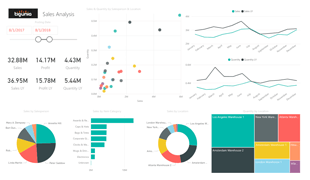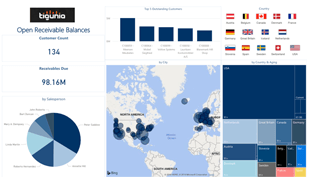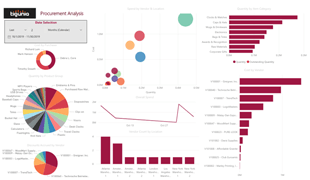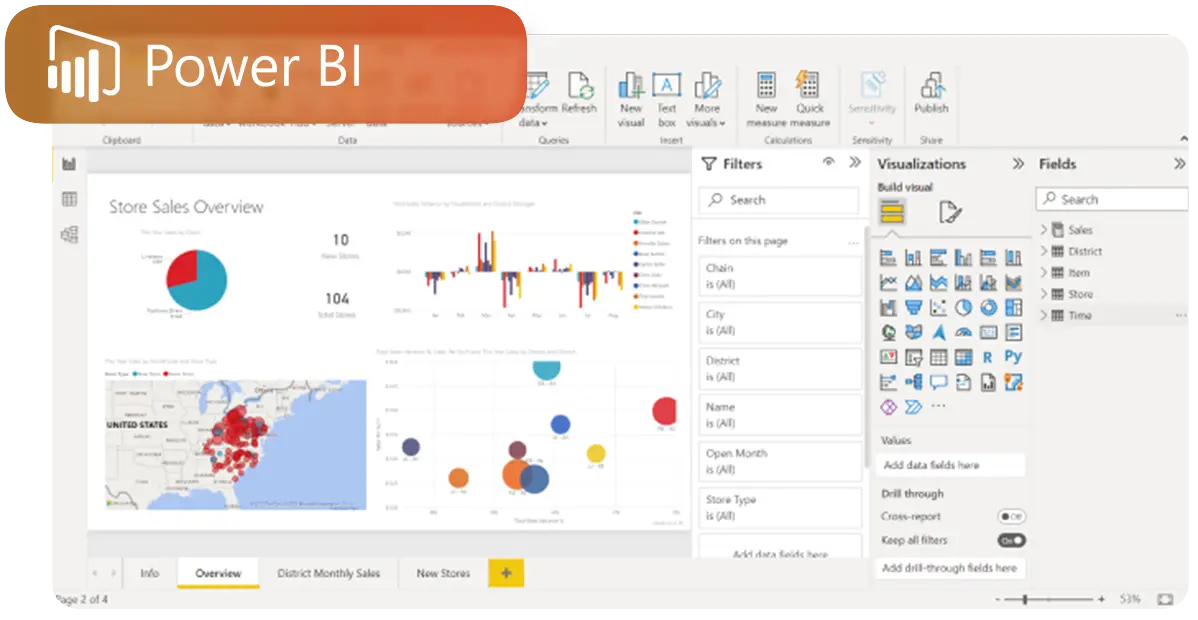Streamline Connectivity Between Power BI and Dynamics 365
Quickly transform raw data into interactive and visually appealing Power BI dashboards and data visuals with Tigunia.

Don’t Let Power BI Outpower You
Today’s business environment demands collaborative data analysis at the click of a button. While Power BI promises that, it can be more complicated than you think.
Whether you’re just getting started with Power BI, struggling to get everything you want from it, or looking to expand your skills, we’ve got the expertise you need! Let Tigunia show you how to make Dynamics 365 Power BI an accessible and integral part of every business function so you can leverage your data for efficiency and growth.
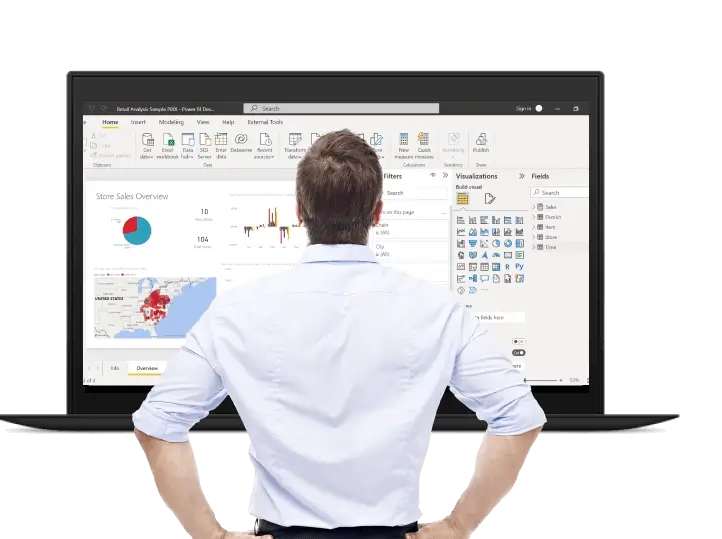
The Risk of Using Power BI Alone
We’ve identified the 5 major risks of trying to implement and use Power BI without the help of a qualified partner or IT team. Learn how to avoid them and set yourself for business intelligence success.
Read WhitepaperDrive Your Business Forward
Power BI for Dynamics 365 is a versatile tool widely used across industries and organizations of all types and sizes. As an essential component of modern data analysis and business intelligence strategies, Tigunia can help you connect Power BI to your Microsoft Dynamics 365 ERP and external data sources, enable data modeling, and deliver interactive visualizations and dashboards from accurate data.
Check out our interactive Power BI dashboard demos below:
Boost Your Skills and Master Power BI with Expert Training and Support
Flexible Immersive Training Options
Tigunia offers onsite or remote training classes that help bring the ‘power’ in Power BI to life for your organization. Power BI training from Tigunia takes Power BI from a helpful tool to a competitive driver in your organization, because we cut through the confusion to give you actionable learning.
- Onsite: 2-3 Day Power BI Training
Get an all-encompassing look at the basics of using Power BI, including Power BI Desktop, Power BI Service, and Power BI Developer, all on location. Learn how to analyze data using different data sources, create your own data sets, and get familiar with how all the tools and features in Power BI work together. We cover Power BI desktop data transformation and modeling, desktop visualization, connecting to an Excel data source or directly to a data store, and how to collaborate with Power BI. The optional third day puts theory into practice with hands-on help with custom dashboard and visualizations, and peer feedback. - Remote: 10-Hour Training
Our live, online Power BI training offers the same great education as our onsite training, spread over more days and taken remotely. You get 10 hours of dedicated training that covers all the basics and gets into advanced features. Our remote training packages include up to 3 hours of phone support from your instructor, to help you as you put your theories into practice.
Ad Hoc Services
Power BI is powerful – and with power comes complexity. If you’re working on a major project, trying to connect multiple data sources, or struggling to make Power BI do what you expected, Tigunia can help. Our ad-hoc training and Power BI services are designed to help you tackle your biggest Power BI challenges before you abandon it altogether. Whatever you need to learn about Power BI today, we can teach you.
Helpful Ongoing Support
With dedicated Power BI professionals, Tigunia offers expert insight and support for every Power BI project. Whether you’re just getting started with Power BI or you’re a familiar user, we’ve got the guidance to help you push past the roadblocks. Our Power BI support helps with:
- Power BI Desktop Data
- Transformation
- Desktop Modeling
- Creating and updating
- Power BI Desktop
- Visualizations
- Connecting data sources
- The Power BI Developer API
- Power BI Mobile App
- Shaping and Combining Data
- Interactive Data
- Visualization
- Query Editor
- Relationship Building
- Calculated Columns and Measures
- And more….
Ready to Get the Power BI Help You Need?