As a business owner or manager, you know that security is a top priority for your organization. You rely on IT professionals to help keep your systems secure and to manage the technical details of your applications and services. One important aspect of security that you may not be aware of is the use of gMSAs (Group Managed Service Accounts).
A gMSA is a special type of service account that is used by applications and services to access resources on your network. It’s a secure and easy way to manage service accounts, which are used by applications to run with the appropriate permissions without requiring users to enter credentials each time they access the service. People use service accounts today, but often use a regular user account with adjusted permissions, instead of using a gMSA. Although this account type has been around since 2008, MANY IT people are not using them simply because they do not know about them, or because they are less familiar with PowerShell.
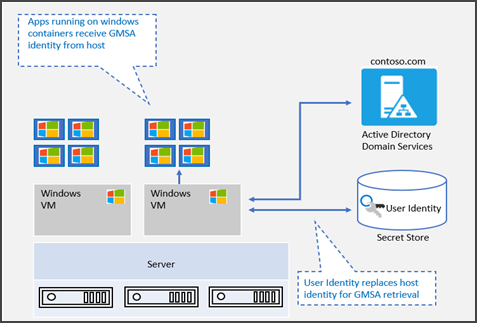
When a service using a gMSA starts up, it contacts Active Directory to retrieve the current password for the account. This password is then used to authenticate the service with other resources in the environment. The password is automatically updated every 30 days, so you don’t need to worry about changing it yourself.
Here are a few reasons why you should ask your IT team about using gMSAs for your application services:
- Improved security: gMSAs are more secure than traditional service accounts because they are managed centrally by Active Directory. This means that passwords are automatically generated and rotated, making it more difficult for attackers to compromise your systems. Additionally, gMSAs can only be used by a single computer or cluster of computers, helping to prevent lateral movement in the event that one of the computers is compromised.
- Simplified management: With gMSAs, you don’t need to worry about manually updating passwords or managing permissions on multiple servers. Instead, you can let Active Directory handle the heavy lifting while your IT team focuses on delivering a secure and reliable application service. This can save time and reduce the risk of errors.
- Scalability: gMSAs can be used on multiple servers in a load-balanced environment, making it easy to scale your application service as needed. This can help your business to grow and adapt to changing needs without compromising security or requiring significant changes to your IT infrastructure.
To get started with gMSAs, you’ll need to work with your IT team to set them up for your application services. Reach out to your IT staff, or contact Tigunia today, and we can provide guidance on the best way to implement gMSAs and ensure that they are configured correctly for your specific needs.
In summary, using gMSAs for your application services is a smart choice for businesses that prioritize security, simplified management, and scalability. By working with your IT team to implement gMSAs, you can help protect your organization’s sensitive data and ensure that your application services are secure and reliable.