
Unlock Growth Potential with Microsoft Business Central
Get the most out of your Dynamics 365 Business Central investment with implementation, upgrades, training, custom development, and support from Tigunia.
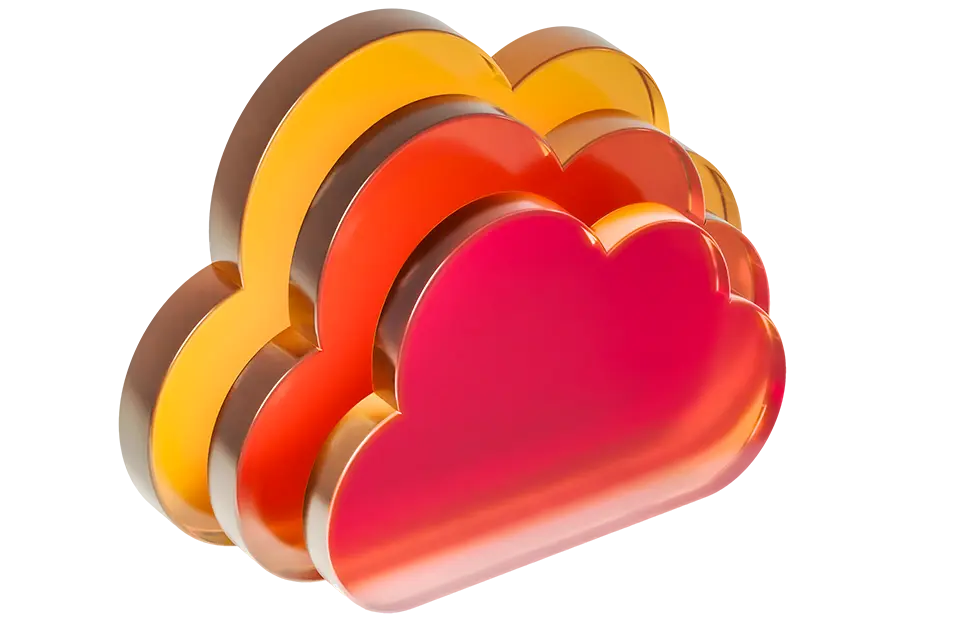
Break Free from Legacy Systems
Built for companies that have outgrown their basic accounting software or legacy on-premise software, Dynamics 365 Business Central is an all-in-one business management solution that connects your financials, sales, service, and operations in one platform. At Tigunia, we have one of the most experienced and dedicated teams specializing in Business Central implementation, training, development, and support.

Get Your Complete Guide to Microsoft Dynamics 365 Business Central
From functionality and licensing to customization and pricing, take a deep dive into the revolutionary cloud business management solution that seamlessly scales with your growth and ties all your operations together.
Download WhitepaperDynamics 365 Business Central: Your Blueprint For Success
Tigunia is in the business of providing right-fit technology solutions and services for any sized business – that’s why Business Central is our go-to ERP platform. It not only provides a solid foundation for your entire business operations, it has the scalability to support whatever twists and turns your growth journey holds. As a dedicated Business Central partner, we offer the expertise and services you need to configure, optimize, and support your new ERP system.
Implementation & Consulting
If you’re looking for a smooth transition to Dynamics 365 Business Central with clear upfront expectations and no surprises, Tigunia can offer you the skilled, dedicated people to accomplish that and more. With a proven track record of nothing but successful Business Central implementations, we attribute our 100% customer satisfaction rating to the deep knowledge and skills earned by years of experience working with Microsoft Dynamics NAV and Business Central.
The team you will be working with is highly experienced at achieving project goals, staying on budget, and meeting deadlines. With an agile methodology and decades of ERP implementation knowledge, Tigunia is committed to offering technical clarity to all levels of the organization and working as part of the team at every site. We are upfront and honest about delivery and don’t take uncalculated risks at the expense of your project.
Project Rescues & Emergencies
Trust us; Dynamics Business Central is the right solution for your business – but not every Business Central partner is built the same. As a result, there are several failed Business Central implementations out there limping along, stalled midway through the project or not even running at all. Business Central can make a difference in your business as long as it’s functioning optimally. That’s where we can help.
Tigunia specializes in Business Central rescues and emergencies. We have saved many companies from project implementations that have not gone as planned and got them back on track. Whether your current partner misunderstood your goals, couldn’t get your business processes aligned with the solution, or abandoned you entirely, we are able to triage, diagnose, and repair any failed implementation. If necessary, we will re-implement the system altogether and restore your confidence in Business Central.
Business Central Upgrades
Whether you’re currently operating your business on Dynamics NAV, Dynamics AX, an earlier version of Business Central, or even Sage, our skilled team of Dynamics 365 Business Central senior resources will get you up-to-date and running smoothly on the latest version quicker than you can say object merging!
Business Central has evolved into an integrated cloud platform, opening the door to modern functionality, scalability, and cost savings. With our extensive product and industry expertise, Tigunia can help you easily make the transition no matter what outdated system you are using. Our upgrade methodology is simple – we properly plan, prepare, and don’t go live until your people and solution are ready.
Scalable Custom Development
Out-of-the-box functionality is not for everyone – but customizations should be done strategically and with the future in mind. At Tigunia, we have an impressive development team with the expertise to tailor Business Central to your unique business requirements or growth needs. From process efficiency to customer engagement, there are endless ways to modify, improve, advance, and optimize Business Central. After you meet with our team, we’ll help you find the best path to get there.
We don’t want to complicate your experience with Business Central, which is why we develop our custom solutions to last a lifetime and are transparent in how we do so. Moreover, we’ll always be around for maintenance or additional improvements, and will never leave you wondering how to make something work.
Hands-on User Training
Dynamics Business Central is a flexible, user-friendly ERP solution that can increase productivity and efficiency across your entire organization – as long as it’s used correctly. That’s why every one of our Business Central implementation projects includes hands-on product training from a team of seasoned experts, where we teach you everything you need to know to do your job and hit the ground running from day one.
With in-person and remote training options available, our goal is to ensure that every member of your organization feels comfortable and empowered using Business Central every day. We cater our Business Central training programs to all learning stages, from brand new users to experienced veterans. By building strong teams and clear processes, we can help you truly get the most our of your ERP software investment.
We also offer additional training and business app support to help you optimize your Business Central solution, onboard new employees, and scale your software.
Ongoing Support & Service Desk
Get Microsoft Business Central support whenever you need it with Tigunia! Now that you’ve invested in Business Central, it’s in your best interest to keep it updated with support services and continuous improvement. Our highly trained Business Central experts are not only familiar with your system and your business, we are readily available and reachable at any time.
- Preventative System Support
Protect your business operations with a partner you can count on. We don’t just resolve an issue – we make sure it doesn’t happen again. And if it does, you’ll know how to fix it! - Dedicated Business Central Service Desk
When you have a problem, you want answers immediately. That’s why we have committed our best and brightest to responding to your Business Central issues or questions as quickly as possible. No matter what happens, help is only a phone call or an email away.
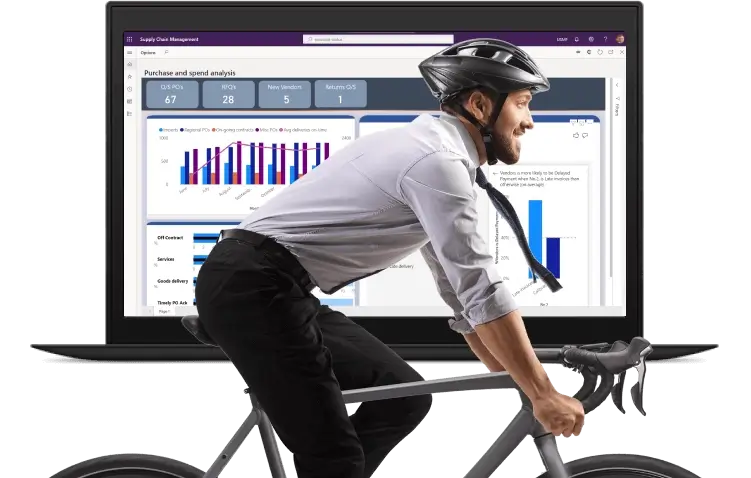
Bicycle Retailer Pedals Past Supply Chain Hurdles
Find out how Tigunia helped Olympic Supply Company refine processes, increase processing speed, and improve the B2B dealer experience with Business Central and our Shopify integration app.
Read MoreTrust the Business Central Experts
A key component of your software adoption rate and ROI is how quickly and efficiently you get through the project planning, installation, implementation, testing, and training. That’s why choosing a dedicated partner to help you implement and adopt Business Central has never been more important. Find out more about Tigunia as a Business Central partner and what it means to work with us.
Book A Demo
